MotionCSS
Discover and download high-quality CSS animations to enhance your website's design.
Understanding CSS Keyframes
What Are Keyframes?
Keyframes in CSS allow you to define intermediary steps for animations, enabling smooth transitions between multiple states. By specifying styles at certain points (percentages) within the animation's duration, you can create complex animations.
@keyframes example {
0% { transform: rotate(0deg); }
50% { transform: rotate(180deg); }
100% { transform: rotate(360deg); }
}How to Use Keyframes
After defining keyframes, use the animation property to apply them to an element.
div {
animation: example 2s ease-in-out infinite;
}The animation shorthand consists of the following properties:
| Property | Description |
|---|---|
animation-name | The name of the keyframes block. |
animation-duration | How long the animation takes (e.g., 2s). |
animation-timing-function | Controls the speed curve (e.g., ease-in). |
animation-delay | Delay before starting the animation. |
animation-iteration-count | Number of times to play (or infinite). |
animation-direction | Normal, reverse, alternate, etc. |
animation-fill-mode | Determines the styles before and after the animation runs. |
animation-play-state | Running or paused. |
Here is an example using all animation properties:
@keyframes exampleAnimation {
0% { transform: translateX(0); opacity: 0; }
50% { transform: translateX(100px); opacity: 0.5; }
100% { transform: translateX(200px); opacity: 1; }
}
div {
animation: exampleAnimation 2s ease-in-out 1s infinite alternate forwards;
/* animation-name: exampleAnimation;
animation-duration: 2s;
animation-timing-function: ease-in-out;
animation-delay: 1s;
animation-iteration-count: infinite;
animation-direction: alternate;
animation-fill-mode: forwards; */
}Common Settings
Here are some common settings for CSS animations:
| Category | Values |
|---|---|
| Timing Functions | ease, linear, ease-in, ease-out, ease-in-out, and custom cubic-bezier values. |
| Directions | normal (default), reverse, alternate, alternate-reverse. |
| Fill Modes | none, forwards, backwards, both. |
Latest Blogs

The Future of Web Animations
Dive into the latest advancements in CSS animations.
2025-01-10
How to Master CSS Keyframes
Learn how to use CSS keyframes to create seamless, high-performance animations.
2025-01-11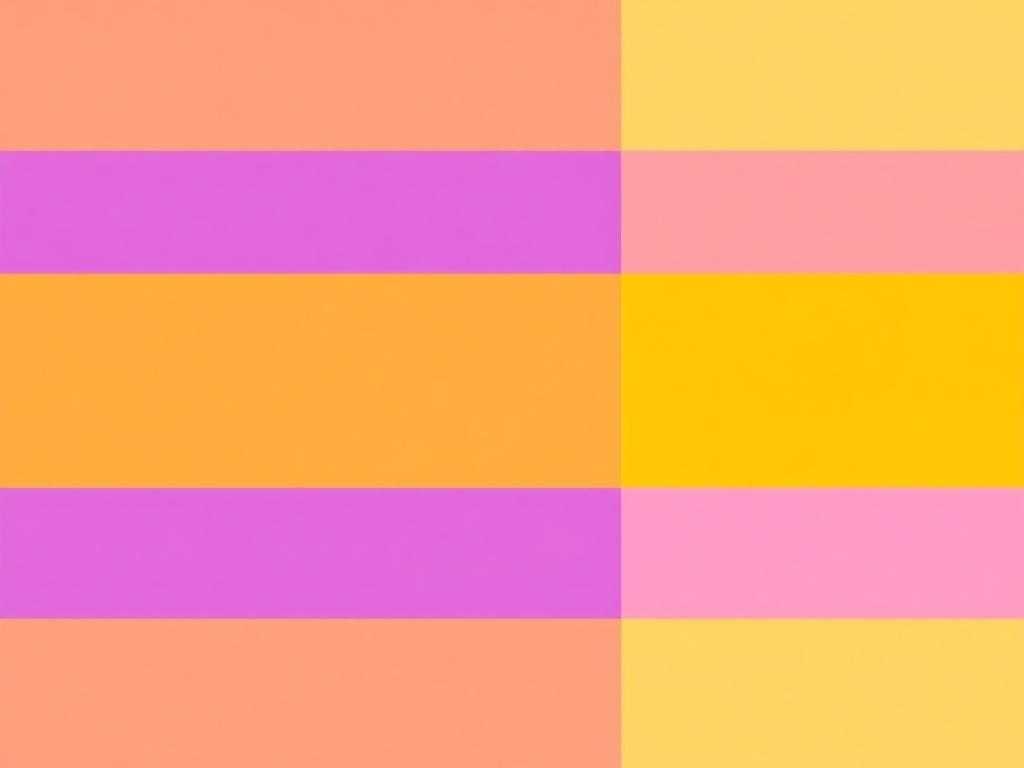
A Deep Dive into CSS Transitions: When to Use Them vs. Keyframes
Understand the difference between CSS transitions and keyframes.
2025-01-12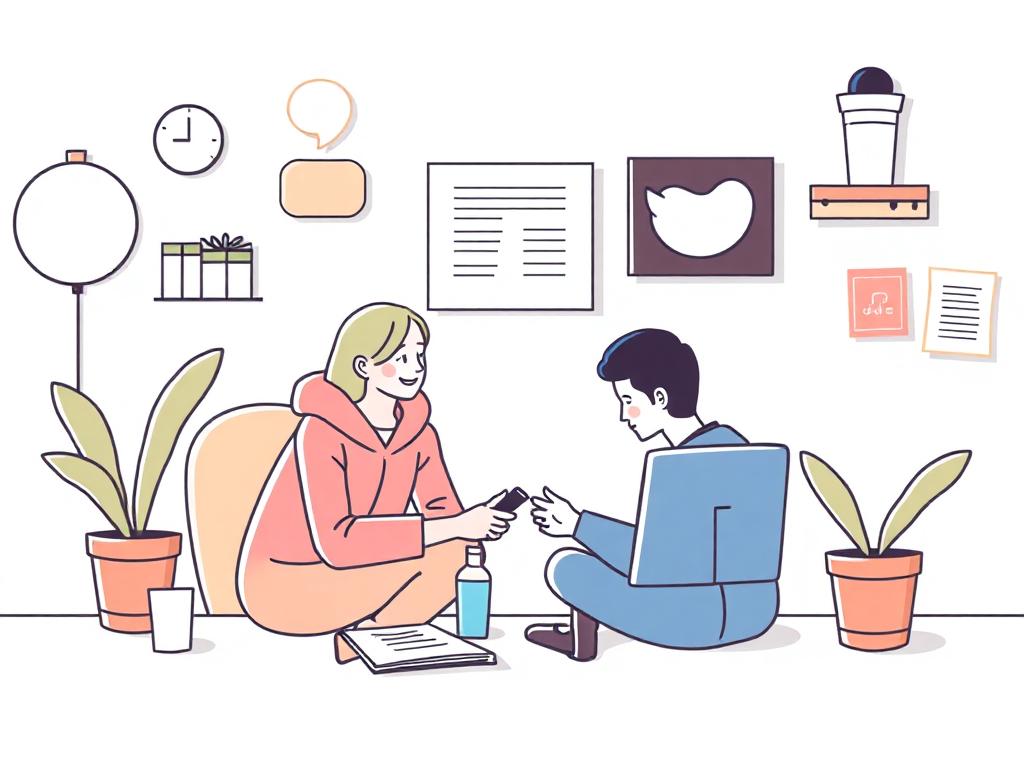
Accessibility in Web Animations
Learn how to make your web animations accessible to all users.
2025-01-13
Top 10 Tools for Creating Stunning CSS Animations
Explore the best tools for creating and testing CSS animations.
2025-01-14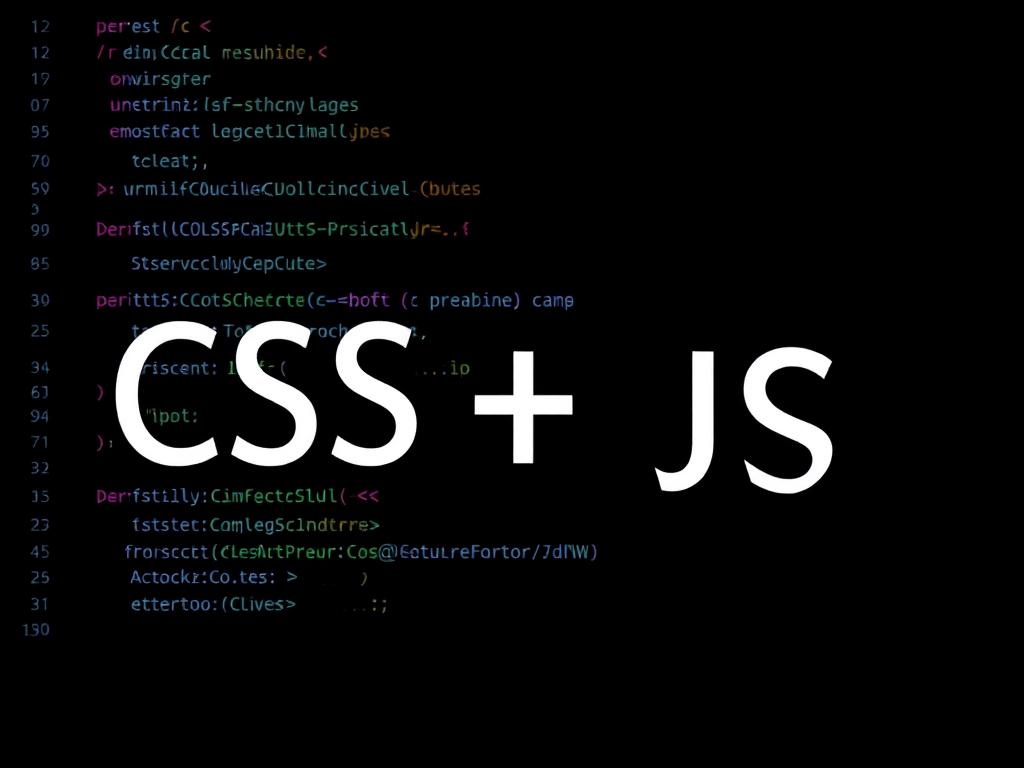
CSS Animations with JavaScript
Take your animations to the next level by integrating CSS with JavaScript for interactive, dynamic effects.
2025-01-15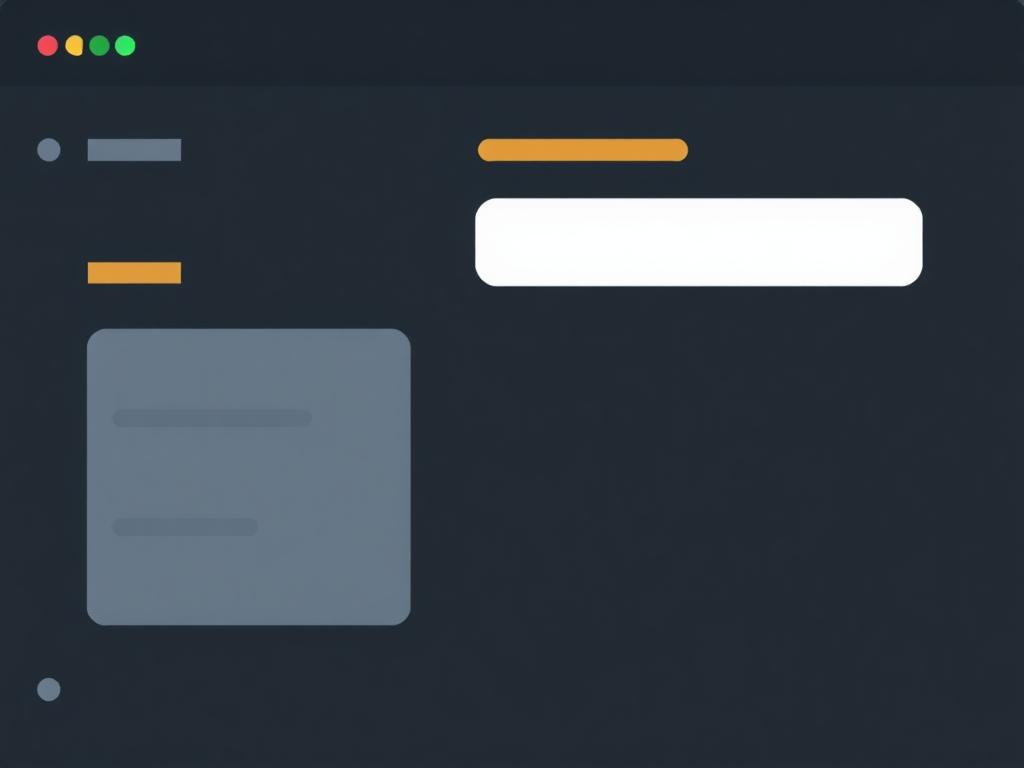
Creating Complex Layout Transitions
Learn how to animate CSS Grid layouts to create engaging, dynamic web designs.
2025-01-16
CSS Animations for Mobile
Ensure your CSS animations run smoothly on mobile devices by following best practices for performance.
2025-01-17
CSS Animation Delays and Duration for Precise Timing
Get to know how to control the timing of your animations using delays and duration for better user experience.
2025-01-18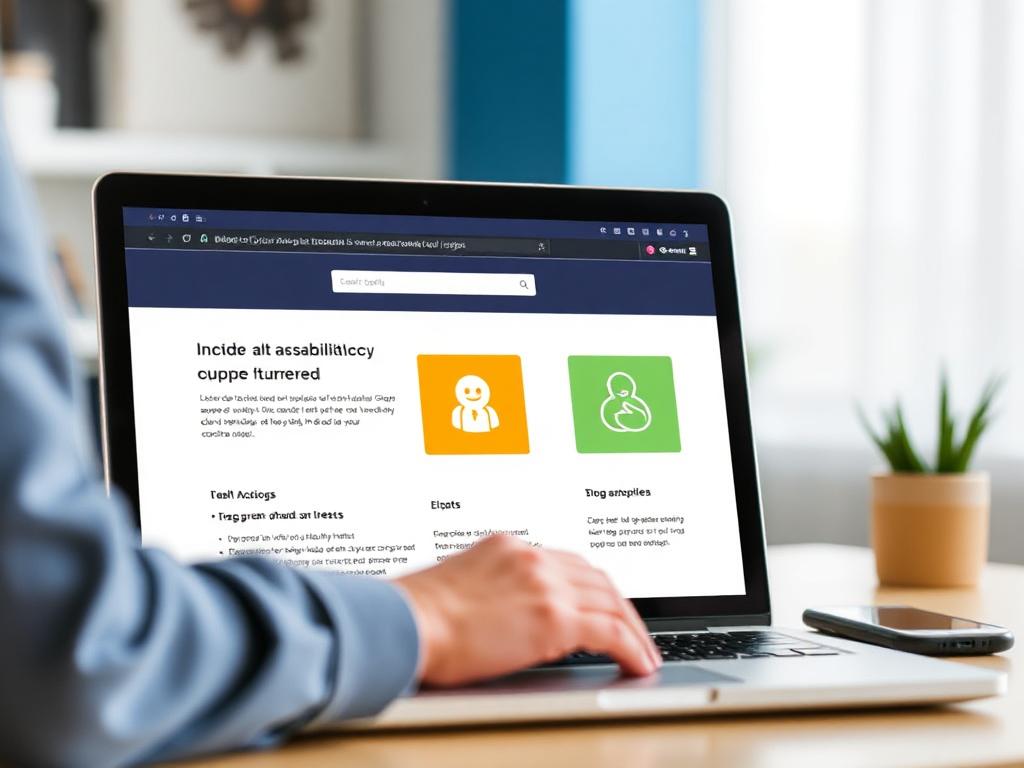
CSS Animations for Accessibility
Learn how to create animations that are both engaging and accessible for all users, including those with disabilities.
2025-01-19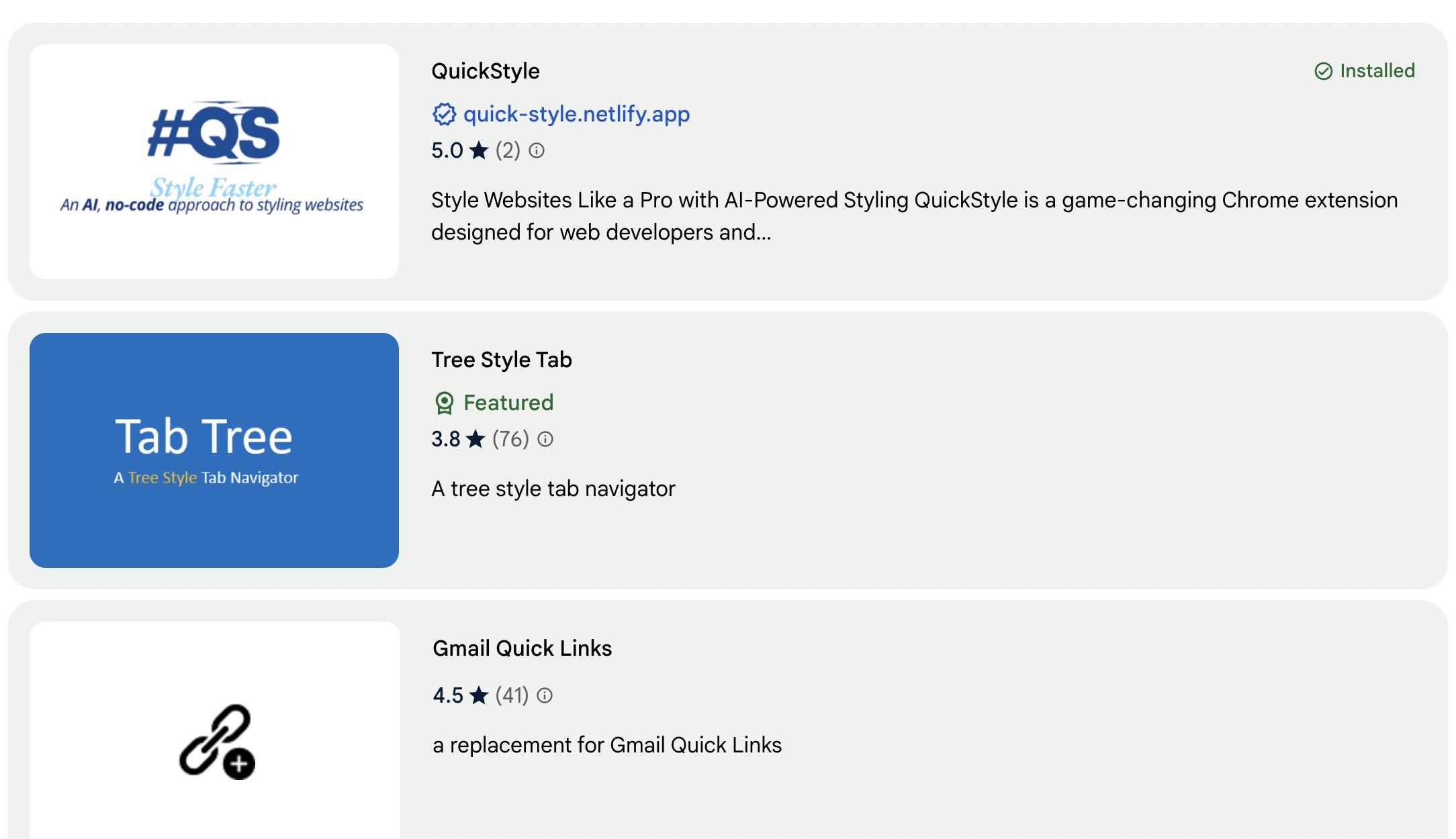
Best Browser Extensions for Website Styling
Discover the best browser extensions that help web developers with styling, testing, and enhancing their websites, including QuickStyle.
2025-01-20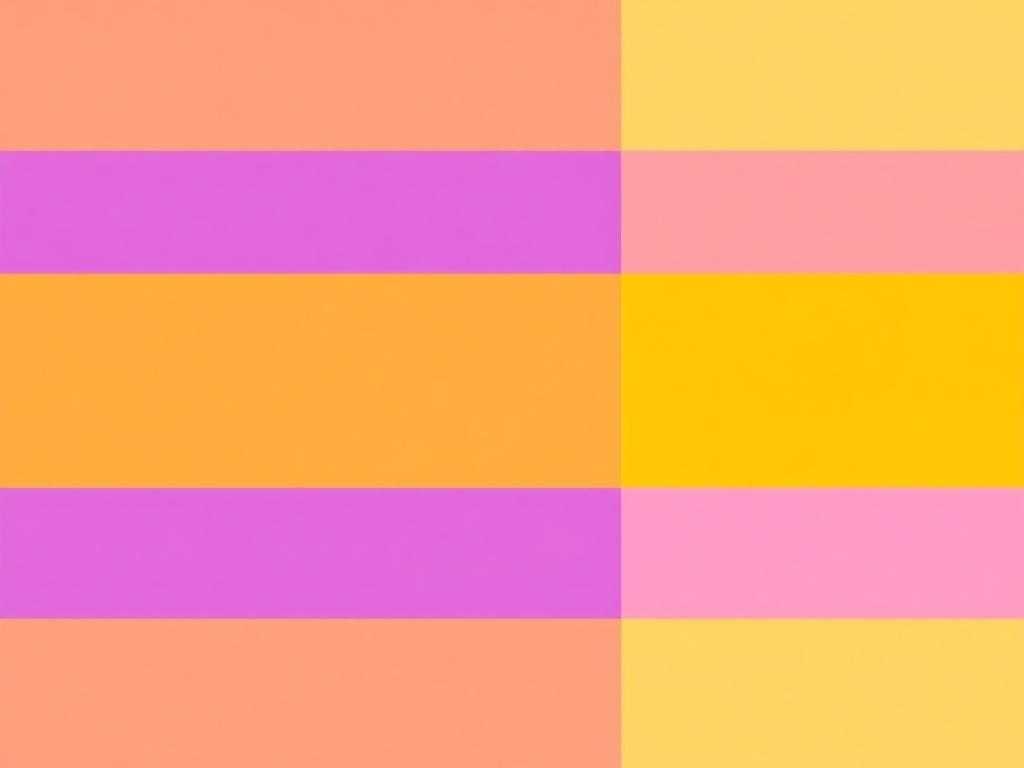
CSS Animations: From Concept to Implementation
Understand the process of creating and implementing CSS animations for modern web design.
2025-01-12
Using CSS to Create Stunning Page Transitions
Elevate your website's user experience with smooth page transitions using CSS.
2025-01-14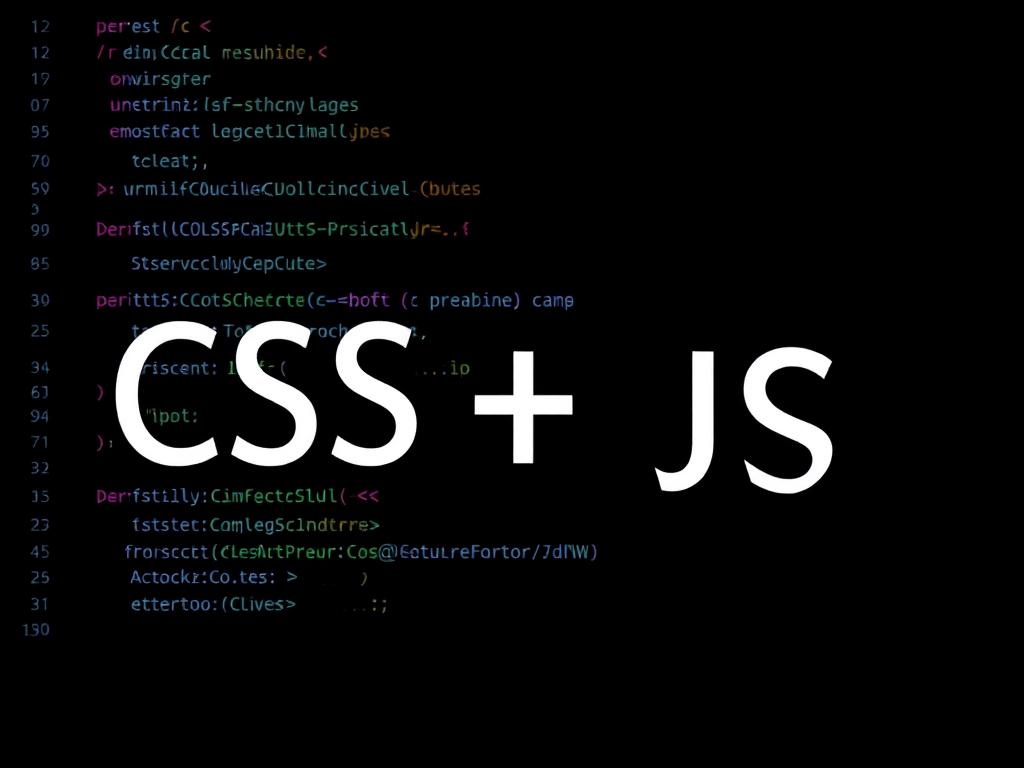
Creating Responsive Animations with CSS
Design animations that adapt to different screen sizes and devices with CSS for a responsive user experience.
2025-01-15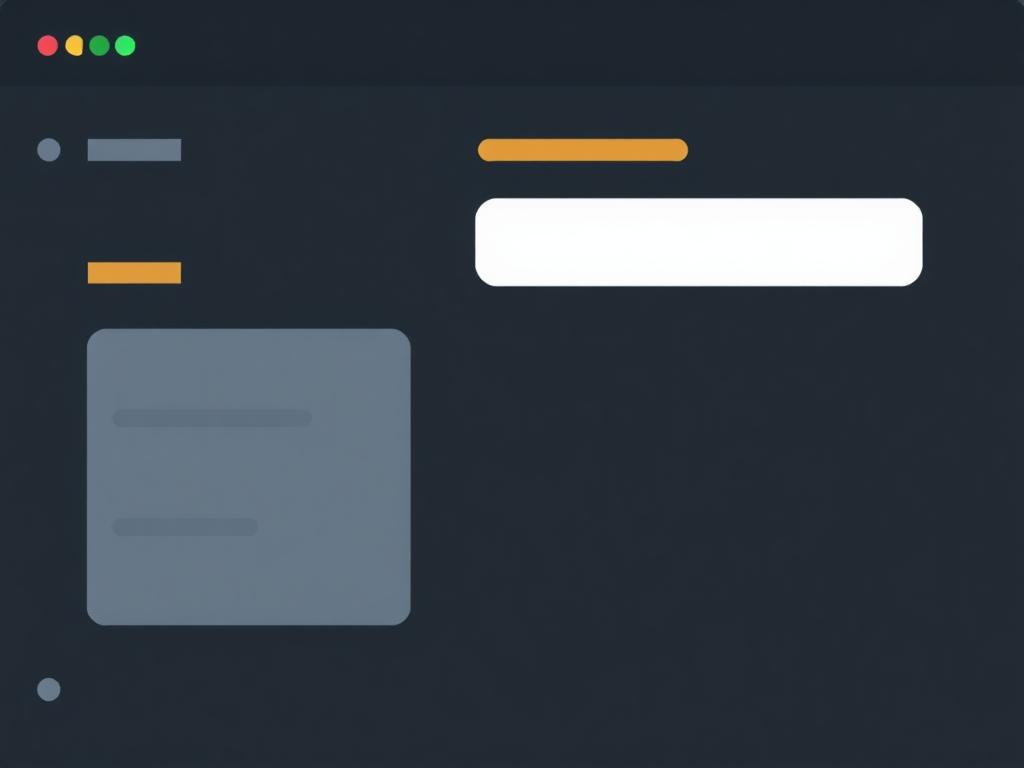
Leveraging CSS for Animated Backgrounds
Add depth and interactivity to your website by creating animated backgrounds with CSS.
2025-01-16